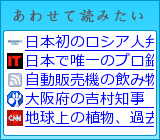邪魔!spindump
10/08/09 23:31 Category: MacOSXLeopard
OS10.5は,10.4より遅いなあ.特にハングするとやっかい.CPUをほぼ100%使って,虹色マークがくるくる回っている.裏で何か動いているらしい.アクティビティモニターを見てみると,spindumpというのがメモリを食っている.
OS10.5で,Finderやプログラムが動いている途中でクラッシュしてしまうと,動作が遅くなる現象が起こる.その時裏でspindumpというプログラムが動いている.クラッシュした時にクラッシュログをいちいち作るプログラムだそうな.デバッグ情報をアップルに送る際の情報を集めるのがこれだそうな.そして,こいつが事態を悪化させる.虹色くるくるが延々続くのだ.
SafariやQuickTimeで起こることが多いらしいが,私の場合はiTunesがハングした時も起こっていた.
で,spindumpを止める方法が書かれた記事があった.
Disabling spindump on OSX to prevent slowdown after a crash
Disabling spindump on OSX to prevent slowdown after a crash – skwpspace から引用
この記事によれば,/usr/sbin/spindump を /usr/sbin/spindump.disabledに書き換えるだけ.記事には特に問題は出なかった,と書いてあるが,コメントを見ると,10秒ごとに見付からないspindumpを起動させようと試みるそうである.その問題解決のために,結局Scriptを作っている.
Please use at your own risk.
参考記事:
Mac OS X Leopard が突発的に停止(ストール)する現象
Leopardに関するあれこれ : spindumpとstackshot
Mac OS X 10.5のspindumpを止めるには
Mac OS X Manual Page For spindump(8) (10.6)
OS10.5で,Finderやプログラムが動いている途中でクラッシュしてしまうと,動作が遅くなる現象が起こる.その時裏でspindumpというプログラムが動いている.クラッシュした時にクラッシュログをいちいち作るプログラムだそうな.デバッグ情報をアップルに送る際の情報を集めるのがこれだそうな.そして,こいつが事態を悪化させる.虹色くるくるが延々続くのだ.
SafariやQuickTimeで起こることが多いらしいが,私の場合はiTunesがハングした時も起こっていた.
で,spindumpを止める方法が書かれた記事があった.
Disabling spindump on OSX to prevent slowdown after a crash
Well, we don’t have to submit to this madness anymore. It occurred to me that I could simply rename the spindump executable so that OSX could not find it. So I renamed /usr/sbin/spindump to /usr/sbin/spindump.disabled. I had to wait for my first crash in order to verify that this didn’t break anything, and sure enough I had a quicktime crash just the other night. The system promptly recovered from the crash and did not slow down as previously. Mission accomplished!
Disabling spindump on OSX to prevent slowdown after a crash – skwpspace から引用
この記事によれば,/usr/sbin/spindump を /usr/sbin/spindump.disabledに書き換えるだけ.記事には特に問題は出なかった,と書いてあるが,コメントを見ると,10秒ごとに見付からないspindumpを起動させようと試みるそうである.その問題解決のために,結局Scriptを作っている.
Please use at your own risk.
参考記事:
Mac OS X Leopard が突発的に停止(ストール)する現象
Leopardに関するあれこれ : spindumpとstackshot
Mac OS X 10.5のspindumpを止めるには
Mac OS X Manual Page For spindump(8) (10.6)