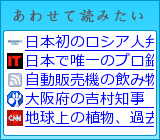AppleMobileDeviceHelper解決策?
懸案のエラー,解決か?!
・・・と思ったのだが,私の場合,結局解決には至らず,であった.でも場合によっては効果がありそうなので書いておく.
/System/Library/PrivateFrameworks/MobileDevice.framework
を捨て,iTunesを再インストールするというもの.
記事にも書いてあるけど,ちょっとリスキーな解決策ですな.
AppleMobileDeviceHelper quit unexpectedly doesn't seem to effect ipod touch sync, just really annoying is there anyway I can clear this error for good?
In here, you should see MobileDevice.framework. Drag it to the desktop. It will make a copy. Now delete the copy in the PrivateFrameworks folder. It will ask you for your password to delete it. Enter it and it should be gone. Restart so the framework is unloaded. Now, reinstall iTunes and restart after the install and see if that helps any. It should reinstall that framework. If it doesn't, move the MobileDevice.framework back to the PrivateFrameworks folder (it will ask for a password again) and let me know so we can try something else.
Read more: http://www.justanswer.com/questions/2vi3j-applemobiledevicehelper-quit-unexpectedly-doesnt-seem-to#ixzz0lRI21ApP
AppleMobileDeviceHelper quit unexpectedly - JustAnswer
から引用
回答を書かれたBrandonさんの方法によると,
・MobileDevice.frameworkファイルをデスクトップにドラッグ.するとコピーが作成される.
・/System/Library/PrivateFrameworks/上のMobileDevice.frameworkファイルを削除.パスワードを要求されるので,入力.
・Macをリスタート.このframeworkファイルはあるべきパスに存在しないのでロードされない.
・iTunesを再インストールして,再度Macをリスタート.
・それでも解決しない場合,以前のMobileDevice.frameworkのコピーを元に戻す.そしてまたオレに聞いてくれ.
とのこと.
やってみました.でも解決しなかったっす.
ご連絡差し上げませんでしたが.
ところが!MacOS10.6で同期する様になって,このエラーは出なくなった.
結局OS updateするしかないのか.
これまでで判明した予防法としては,
Onyx等でクリーニングをしない,
iPhoneをiTunesで同期する際,「メモを同期」を外す,
で,「予期せぬ終了」が出てしまったら,諦めてひたすら何度も同期を繰り返すか,「復元」する.
こんな所でしょうか.今のところ.